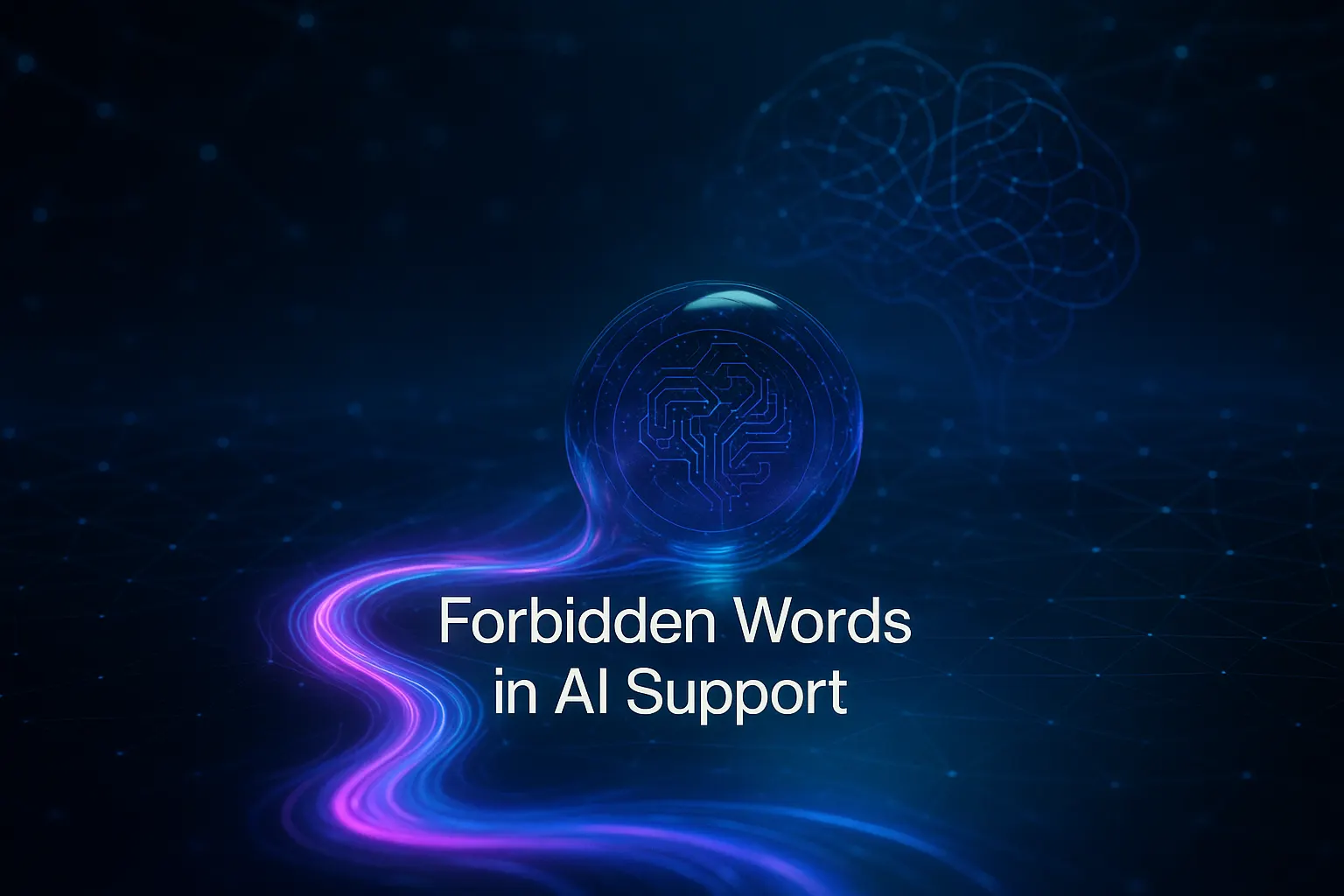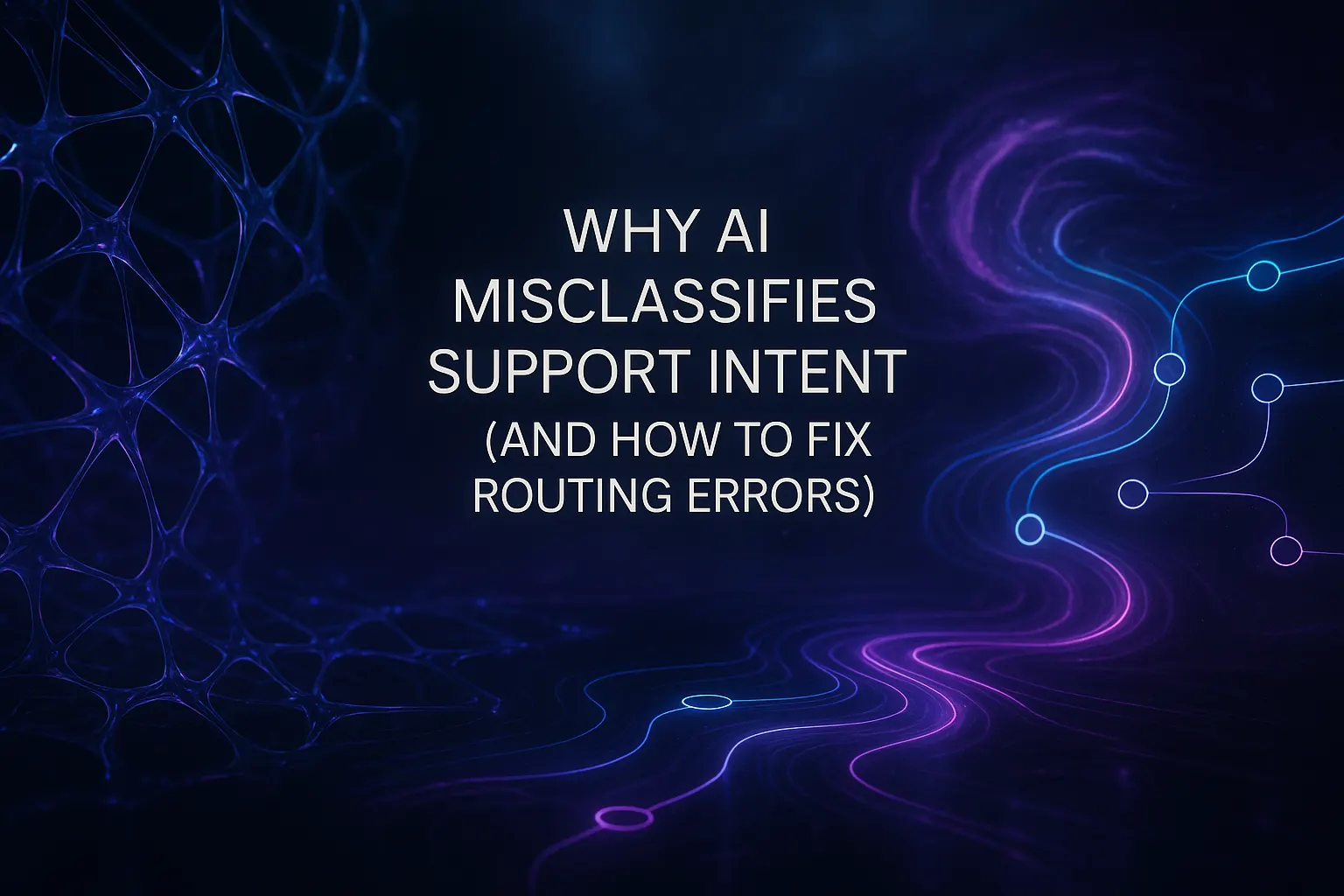The AI Stack Every Startup Needs for Customer Success
Remember, an effective AI stack is a system, not a single tool. Your customers move fast. You and your team can move faster with the right stack, building a system that writes well, routes smartly, and learns.
You don’t need twenty tools. You just need the right nine AI-powered layers. This stack begins with data and content and culminates in governance and continual learning. Each layer is practical and deployable today. Treat this framework as your blueprint, and adapt it as your business evolves.
The nine AI-powered layers to ship now
AI-enabled CRM and ticketing foundation
Your CRM is the AI-ready repository of your customer interactions. Enable native AI features for auto-tagging, intent and sentiment classification, and macro suggestions. Centralize contacts, companies, assets, and SLAs. Standardize fields for intent, product area, and severity so models can learn reliably. Start with Zendesk, Freshdesk, HubSpot Service Hub, or Salesforce Service Cloud, and focus on clean, reliable data that grounds your AI.
AI-driven omnichannel inbox and messenger
Connect with customers wherever they reach out: email, web chat, in-app chat, or WhatsApp, and use AI to triage, suggest replies, and deflect routine questions with bots. Consolidate into a single queue with AI-prioritized SLAs for better ownership and workflow. Define response time targets for each channel and let AI predict breaches. Configure presence rules and skill-based routing enhanced by intent classification to ensure tickets land with the right person, streamlining communication and minimizing context loss.
AI-optimized knowledge base and content engine
Strong responses start with strong, AI-augmented content. Maintain both a public help center and an internal playbook. Use AI to draft and update modular articles with clear, actionable steps and outcomes. Auto-tag knowledge by intent and product area and generate embeddings for retrieval. Store your information in Notion, Confluence, or your help center, and use this as a single source of truth to feed your AI layer with accurate grounding.
AI workflow automation and integrations
Simplify handoffs with AI-driven automation. Use LLMs to extract plan, usage, and billing details from text and enrich tickets. Automate routing based on AI-detected intent and segment. Connect your CRM, billing, and telemetry using tools like n8n or Zapier. For a practical guide, see this walkthrough on building an AI support agent with n8n. Always loop in humans for exceptional cases, like refunds or complex issues.
LLM, tool calling, and prompt orchestration
Select a primary language model and have a backup ready. Monitor costs, latency, and accuracy of responses. Ground generated answers using Retrieval Augmented Generation (RAG) linked to your knowledge base. Add tool/function calling so models can perform safe actions (lookups, updates) with guardrails and rate limits. Track and version your prompts and templates. Record every interaction, noting inputs, outcomes, and customer satisfaction scores. Consider orchestration tools like LangChain or LlamaIndex. Successful orchestration will require understanding APIs across your stack.
Conversation AI and agent assist
This is the layer your team will interact with most. It drafts responses, ensures consistent tone, and minimizes editing needs. Evaluate options embedded within your existing stack. Here’s a quick overview:
- Intercom Fin is ideal for Intercom chat environments, powering self-service and quick answers.
- Typewise specializes in agent assist across email, chat, and CRM, enhancing grammar, style, and on-brand phrasing. It integrates seamlessly into workflows and prioritizes privacy.
- Zendesk AI is well-suited for Zendesk users, suggesting macros, triaging intent, and summarizing conversations.
Run parallel tests using real support tickets. Compare first reply times, edit rates, and CSAT to measure the impact.
AI quality assurance and analytics
Use AI to score conversations automatically (accuracy, completeness, empathy, compliance) and complement with manual reviews. Track metrics like handle time, containment rate, and ticket reopen rate; add LLM-as-judge evaluations and hallucination checks. Visualize results with dashboards in Looker, BigQuery, or your CRM. Share weekly scorecards, celebrate team wins, and resolve pain points quickly.
AI data governance, privacy, and security
Safeguard customer data throughout the process. Use AI-powered PII detection and redaction before sending information to any model when possible. Enforce strict access controls and maintain thorough audit logs, including prompt and model output logs. Clearly document data flows and retention policies. Verify regional data residency requirements and review your vendors’ DPA and security procedures on a regular schedule.
AI feedback loops and model improvement
Establish continuous learning. Capture thumbs up and down on AI draft responses. Enable agents to flag problematic outputs with one click. Use these signals to refine prompts, update retrieval corpora, and evaluate models offline. Build a well-labeled set of difficult tickets, and periodically retrain prompts and retrieval logic. Focus on curating a smaller, high-quality dataset rather than collecting a large, noisy one.
How to roll this out in 30 days
Implement in weekly, focused sprints. Keep milestones practical and measurable, and share your progress openly with the team.
Week 1. Establish your baseline metrics. Identify top intents and customer segments. Clean up CRM fields and macros. Audit your help center and playbooks, remove outdated material and fix broken links.
Week 2. Set up routing and data enrichment integrations. Add forms to capture intent and urgency. Start logging model interactions and versioning prompts. Develop your QA rubric with four straightforward criteria.
Week 3. Pilot your agent assist system with a small segment of your customer service team. Begin with email and tickets, then expand to chat if feasible. Monitor first reply time and edit rates. Hold daily standups to fine-tune prompts and processes.
Week 4. Broaden the pilot’s scope. Enable automatic summaries and safe auto-replies for low-risk queries. Review privacy settings and team access. Publish a one-page escalation runbook for on-call leads.
Vendor selection tips that save time
- Favor solutions that integrate directly into your CRM or inbox, minimize app switching.
- Look for robust brand voice controls, not just generic tone adjustments.
- Test vendors with your most complex tickets, not just ideal scenarios.
- Review vendor redaction, data residency, and audit trail features before committing.
- Negotiate a trial with clearly defined success metrics and exit criteria.
Metrics that matter for this stack
- First reply time and full resolution time.
- Edit rates on AI draft responses and suggestion acceptance rates.
- Containment rates for self-serve inquiries.
- Reopen rate and handoff rate across support tiers.
- QA scores focusing on accuracy, completeness, and tone.
Final notes
Building your AI stack is a journey. Begin with your data and content. Add automation and writing support where your team operates. Make privacy a core part of your design, and review changes every week. The result? Smoother conversations and faster issue resolution.
FAQ
What is an AI stack, and why is it crucial for startups?
An AI stack is an integrated set of tools and layers tailored to optimize and automate customer interactions. For startups, having a cohesive stack is essential for staying nimble and ahead in customer success, eliminating inefficiencies of disparate tools.
Why only nine tools for an effective AI stack?
Less is more; excess tools lead to clutter, overlapping functions, and productivity drop. Nine well-chosen tools provide comprehensive coverage without unnecessary complexity, focusing on practicality and effectiveness.
How does LLM and prompt orchestration benefit customer service?
LLM and prompt orchestration streamline responses by merging large language models with strategic prompts, but its not foolproof. Managing cost, latency, and accuracy is critical, and neglecting this balance can wreak havoc on user trust.
What role does data governance play in an AI stack?
Data governance ensures customer information is handled with precision and privacy, minimizing risks such as data breaches or compliance violations. Skipping this layer is like leaving your front door wide open, expect unnecessary and costly consequences.
How can automating workflows backfire?
While automation reduces human error and speeds up processes, poorly executed workflows can misroute requests and frustrate customers. Always involve a human parallel at pivotal points to handle exceptions judiciously.
Is feedback essential for model improvement?
Continuous feedback is vital to iteratively refine model responses, yet its easy to overlook. Failing to loop customer reactions back into the model will stagnate learning, leading to complacency in service quality.
What are the risks of prioritizing speed in AI stack deployment?
Speed can compromise thorough evaluation leading to premature decisions. Overlooked security checks or vendor reviews in the rush often result in vulnerabilities that cost more than they save.