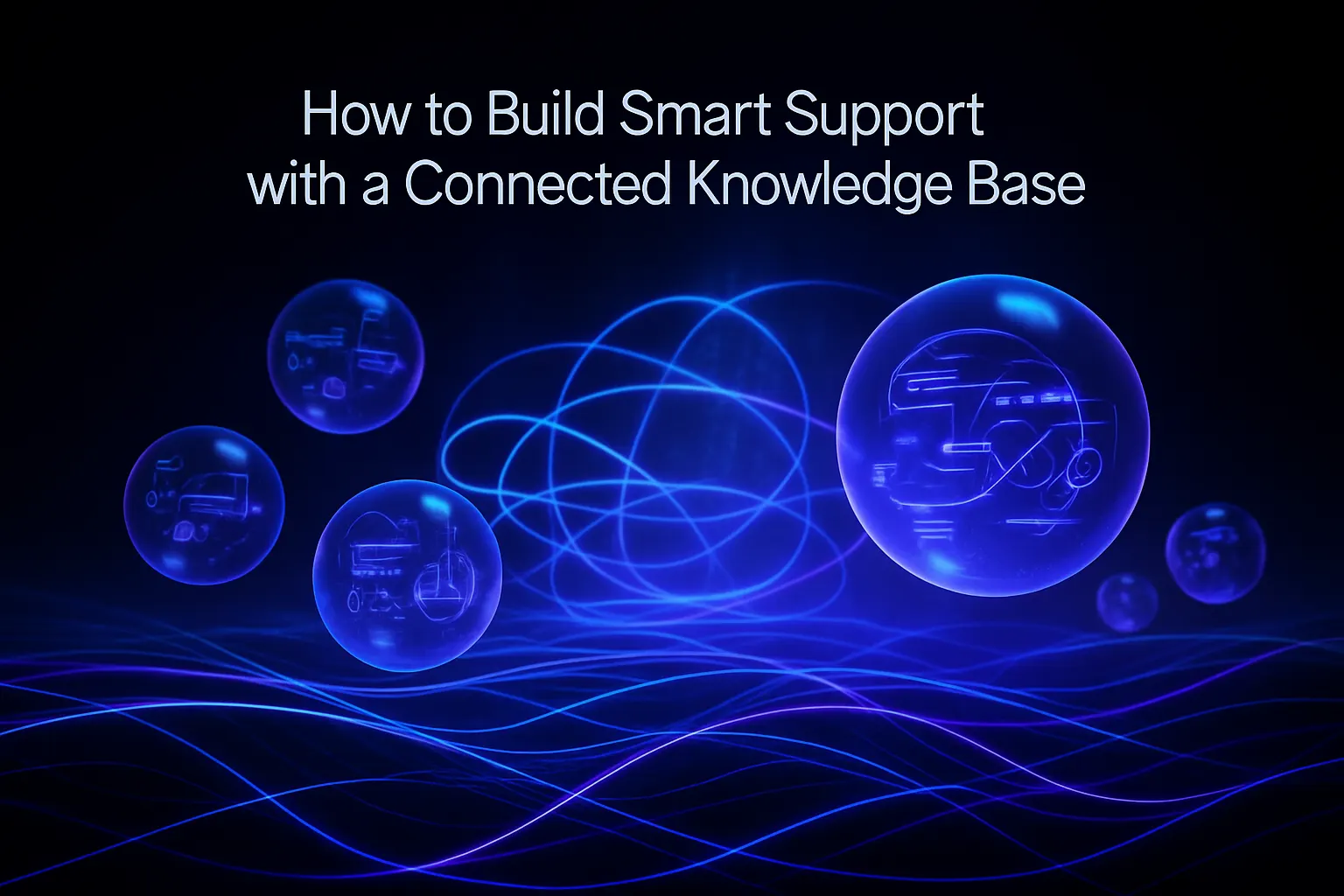Stop Firefighting: Increase Your Customer Support Efficiency with Automation
Your support queue never sleeps. Tickets pile up, and repetitive manual tasks drain your team’s attention and morale. Meanwhile, customers may experience delays that impact their satisfaction.
By automating recurring requests and routine steps, your team can focus on resolving more complex problems. This shift allows for increased attention to quality and may potentially reduce workplace stress, all while delivering faster results for your customers.
Below, you’ll find ten customer support tasks you can automate today. Most require only configuration, not deep coding skills. Start with small steps, learn quickly, and expand as you go.
10 Support Tasks You Can Automate Now
- Smart triage and routing. Automatically classify incoming tickets by intent, language, and priority. Route them based on agent skill, support tier, region, or product area, balancing workloads fairly across your team.
- Instant answers for common questions. Use dynamic templates to send tailored responses to frequently asked questions, including order details, helpful links, and relevant policy snippets. Allow agents to review suggested replies when needed.
- Reply suggestions for agents. Provide draft responses generated from context and previous tickets. Agents can personalize and send these drafts, helping ensure a consistent brand voice throughout your support team.
- Knowledge base syncing and citations. Pull the latest help articles straight into your support assistant. Automatically draft answers that cite exact sources, so customers never receive outdated or speculative guidance.
- Service Level Agreement (SLA) timers and proactive alerts. Track expected resolution times by ticket priority. Prompt task owners before SLAs are at risk of being breached and escalate cases automatically when there’s a risk of missing deadlines.
- Conversation summaries and CRM logging. Auto‑summarize lengthy threads into concise bullet points. Log outcomes, next steps, and customer sentiment directly into your CRM, keeping records accurate without added manual effort.
- Sentiment and churn risk detection. Identify customer frustration, urgency, or cancellation risk. Trigger proactive actions or escalate to a manager to protect at-risk accounts before it’s too late.
- Data extraction and form filling. Parse emails and chats to extract important information such as IDs, email addresses, or order numbers. Populate ticket fields with high accuracy, reducing manual entry errors.
- Refund and return workflows. Check policy rules and thresholds automatically. Prepare necessary approval steps and draft customer communications to ensure consistent, traceable outcomes.
- Post‑resolution surveys and follow‑ups. Send customer satisfaction (CSAT) or Net Promoter Score (NPS) surveys automatically after a case is closed. Analyze feedback for common themes and set follow-up tasks if satisfaction scores drop.
Choose an Automation Stack That Fits Your Team’s Workflow
Your help desk or CRM remains your core system of record. Enhance it with routing tools, AI writing assistance, and workflow automation platforms, ensuring complete control over data and audit trails.
- Orchestrate processes with low‑code automation platforms. For more hands-on guidance, see this step‑by‑step guide to building an AI support agent with n8n.
- Use AI writing assistants directly in your inbox to draft replies, create conversation summaries, or translate messages wherever your agents work.
- Integrate your knowledge base, status page, and order data, so all answers are based on the most up-to-date information.
- Set strict access controls and data redaction in every workflow to maintain the privacy of sensitive customer information.
Map and automate one customer journey at a time, such as onboarding, incident management, billing, or renewals, and define clear handoffs and fallback steps for each.
Start Tracking Key Performance Metrics from Day One
Measure outcomes early, involve your team in reviewing results, and stay focused on service impact rather than vanity metrics.
- First Response Time (FRT): The time taken to reply to a customer request. This should decrease for frequently asked questions or common requests.
- Average Handle Time (AHT): Total time spent including drafting replies and any follow-up work. Monitor these metrics closely after implementing automation.
- Customer Satisfaction (CSAT): Customer satisfaction scores for resolved tickets. Aim for consistent satisfaction even as response times improve.
- Backlog: Open tickets older than your target timeframe. Strive for a steady reduction over time.
- Deflection Rate: The percentage of issues resolved without agent intervention. Always validate the quality of automated answers before scaling up.
- Reopens: Tickets reopened after an initial resolution can reveal flaws in templates or automation logic.
Establish these metrics before launching your automation initiative. Compare results weekly, celebrate improvements, and quickly address any gaps.
Safety, Tone, and Control
Customers quickly notice tone in automated replies. Make sure every message reflects your brand by creating a style guide with clear do’s and don’ts, including scenarios for sensitive topics.
Always keep humans in the loop for exceptions, such as refunds, security issues, or cancellations. Implement approval steps and log every change for future audits.
Data privacy must remain a priority. Redact personally identifiable information (PII) from automation prompts and logs, and choose solutions with strong data residency and retention policies.
Where Typewise Fits in Your Toolset
There are many automation solutions for customer support on the market, select tools that align with your company’s unique data and workflow requirements. Here are some practical options:
- Intercom: Offers native chat, chatbots, and an integrated inbox, ideal for product-driven teams seeking all-in-one functionality.
- Typewise: Provides AI writing assistance within your CRM, email, and chat tools. It drafts replies, enforces consistent brand tone, and summarizes conversations, with privacy features built for enterprise needs.
- Zendesk: A robust platform featuring macros, routing, and bots, as well as an extensive integration and reporting ecosystem.
- Freshdesk: Intuitive to set up, with built-in automations and Freddy AI features, making it a great fit for rapidly growing teams.
- Ada or Ultimate: Powerful options for automating high‑volume frontline chats and increasing self‑service rates at scale.
Many teams combine several of these tools, running a help desk, an AI assistant, and a workflow automation engine together. Begin with your inbox as the foundation, and expand as your needs evolve.
From Ideas to Launched Automations
Select one customer support task from the list above and automate it this week. Choose a manageable area with immediate value, and share results with your team and stakeholders to build momentum.
Need guidance on designing your first automated workflow or fine-tuning your tone guidelines? Our experts are happy to review practical options for your support stack.
Reach out to Typewise to map your first month of support automation. We’ll help you keep the process simple, measurable, and safe for your customers.
FAQ
How can automating customer support improve team morale?
Automation cuts out repetitive tasks, allowing your team to focus on resolving complex issues rather than drowning in monotony. This refocus can reduce burnout and increase job satisfaction, improving overall performance and team morale.
Should I worry about the tone of automated replies?
Absolutely. Automated replies can quickly turn impersonal and robotic if poorly managed. To maintain a consistent brand image, ensure your automation has a well-defined tone and style guide, bringing warmth to the efficiency-focused systems.
What are the risks of implementing customer support automation?
Poorly configured automation can frustrate customers if it struggles with nuanced issues or lacks human oversight. Additionally, over-automating without quality control may lead to inconsistencies and information mishandling.
Is it safe to store sensitive customer data in automated systems?
Storing sensitive data with automation systems requires stringent security measures. Always implement data redaction and access control, ensuring compliance with privacy laws to guard against potential data breaches and legal ramifications.
How can tracking the wrong metrics mislead your support strategy?
Emphasizing vanity metrics like ticket volume without considering resolution quality can mislead efforts. Instead, focus on meaningful outcomes like customer satisfaction, ensuring that speedy responses don't come at the cost of service quality.
Should automation completely replace human agents?
Not quite. While automation handles repetitive tasks, human agents are crucial for empathy, complex problem-solving, and sensitive situations. A balanced approach delivers efficiency without losing the human touch.
Can automation systems adapt to changing customer concerns?
Automation systems require regular updates and monitoring to accurately reflect evolving customer needs. Relying on stale data or outdated responses can lead to irrelevant support, thus carefully managing adaptation is essential.
Why is it important to involve your team in automation reviews?
Team involvement ensures that automation reflects real-world challenges and insights from frontline staff, preventing desk-based assumptions from ruling strategy. It also fosters buy-in, transforming resistance into proactive participation.