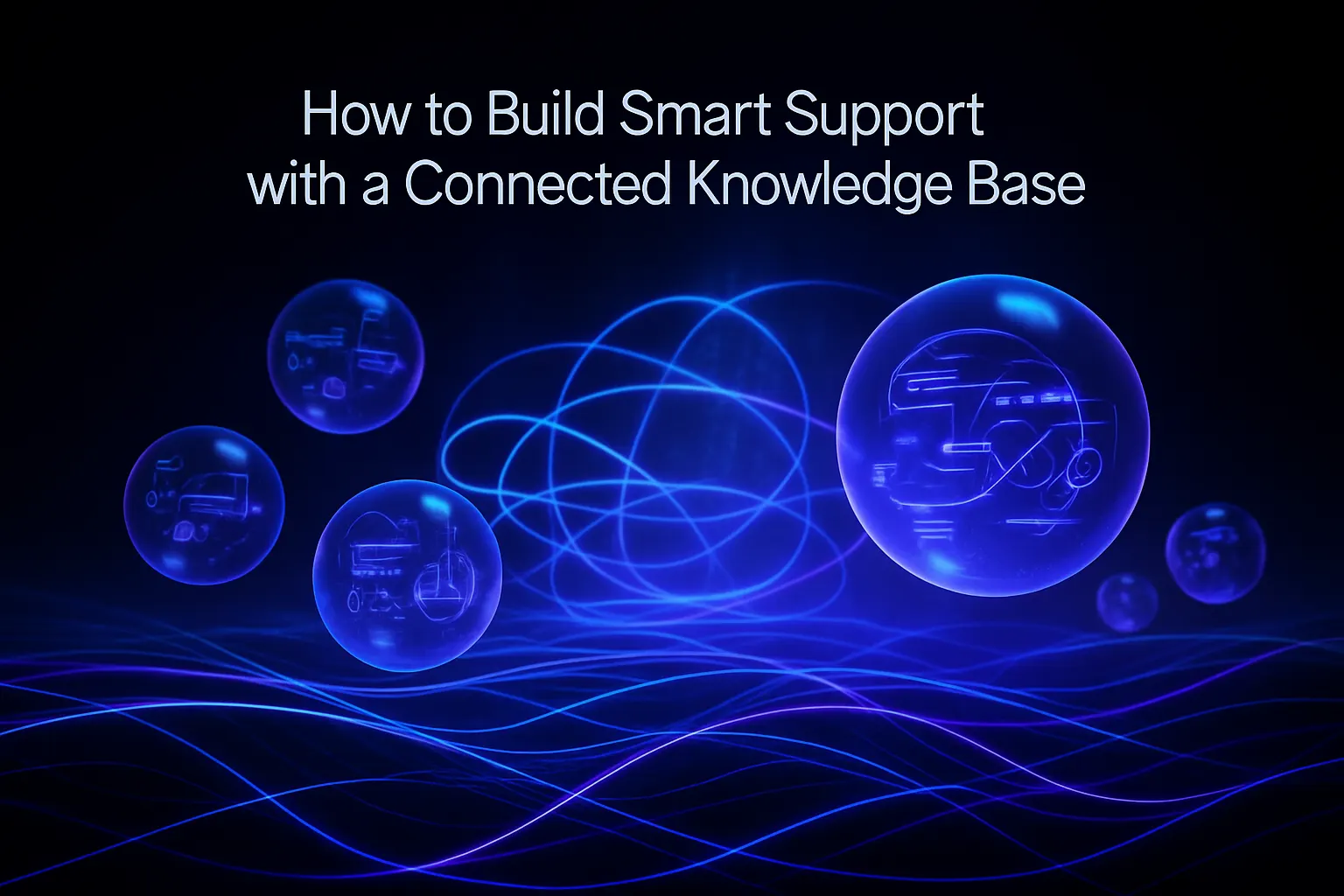Why These Requests Shape Every B2B SaaS Queue
B2B SaaS support tickets tend to follow recurring patterns. Whether serving different industries or company sizes, the fundamental needs are alike: requests about access, billing, integrations, data, and reliability. While each scenario has its specifics, the steps for resolution remain consistent.
This guide organizes the top 25 support requests commonly encountered in the B2B SaaS industry. Each entry clarifies the user's intent and provides clear response steps. Share this resource with your support, customer success, and product teams. Use it to accelerate resolution times and decrease unnecessary back-and-forth.
A Simple Triage Playbook That Scales
- Classify fast: access, billing, integration, data, reliability, or policy.
- Route by expertise: assign to frontline support, billing ops, security, or engineering based on need.
- Set expectations: confirm receipt of the ticket, provide an estimated time for resolution, and outline the next steps.
- Use templates: store approved responses and step-by-step instructions in your CRM.
- Close the loop: capture root causes and log actionable lessons for the team.
Top 25 B2B SaaS Support Requests (and How to Handle Them)
- Login or password reset fails
How to handle: verify the user’s identity. Trigger a password reset link and confirm its delivery. Remind users to use password managers and follow company policies. - Two-factor authentication lockout
How to handle: authenticate the user through approved factors. Provide backup codes or reset their authentication method. Record the action for audit purposes. - SSO setup or sign-in errors (SAML/OIDC)
How to handle: request metadata and issuer details from the user. Share the correct ACS URL and attribute mappings. Start testing with a small pilot group. - New user provisioning delays
How to handle: check the invitation queue and email bounces. Resend an invite with a single-use link. Confirm the required role and group membership. - User role or permission change
How to handle: verify requester’s authority. Apply the least-privilege role. Document the change and record a timestamp. - Billing: copy of invoice or receipt
How to handle: send a PDF from your billing system. Confirm the legal entity and VAT information. Offer a secure link to the billing portal. - Update payment method
How to handle: never take card information by email. Direct users to the secure payment portal. Verify successful tokenization after update. - Refund, credit note, or proration
How to handle: review contract terms and the renewal date. Share proration calculations in writing. Issue the credit and reference the relevant invoice. - License seat mismatch
How to handle: list active users and their roles. Suggest generating a cleanup report. Align invoiced seats with current usage and approvals. - Sandbox or staging access
How to handle: confirm environment limitations and data handling policies. Issue time-boxed credentials. Flag usage separately for auditing. - API key request or rotation
How to handle: restrict API scope and set expiration. Share rate limits and retry guidelines. Rotate keys promptly when roles change. - Webhook failures and retries
How to handle: provide logs of recent delivery attempts and status codes. Recommend using idempotency keys. If available, offer a replay endpoint. - CSV import errors
How to handle: provide a sample template. Highlight encoding and column requirements. Offer a small test import to validate mappings. - Data export and deletion requests
How to handle: confirm requester’s identity. Provide details on export formats and timelines. Clarify deletion windows and backup retention policies. - CRM integration setup (Salesforce, HubSpot)
How to handle: share required OAuth scopes and objects. Test integration with a sandbox account. Supply a mapping table for data fields. - Feature not working vs. behavior changed
How to handle: ask for user steps, expected results, and timestamps. Review release notes. Escalate with a reproducible case if needed. - Performance, latency, or timeouts
How to handle: collect request IDs and regional details. Refer to the system status page. Suggest workarounds and provide an ETA for resolution. - Incident or outage report
How to handle: acknowledge impact and scope promptly. Direct users to the status page for updates. Provide regular, predictable communication. - Post-incident review request
How to handle: supply a timeline, root cause, and corrective actions. Set follow-up dates. Redact sensitive infrastructure details if needed. - Security and compliance questionnaire
How to handle: offer a current security factsheet. Share audit reports under NDA. Track responses in a reusable library. - Privacy and data residency questions
How to handle: clarify data regions, subprocessors, and retention periods. Provide a link to the Data Processing Agreement (DPA). Offer a contact for legal review when appropriate. - Contract terms or renewal timing
How to handle: surface notification periods and pricing tiers. Bring in the Customer Success Manager. Summarize key decisions in the ticket. - Onboarding and training materials
How to handle: deliver role-specific guides and concise videos. Offer live sessions. Collect recurring questions for documentation. - Email deliverability issues
How to handle: check bounce reasons and spam diagnostics. Recommend setting up SPF, DKIM, and DMARC. Supply test addresses and relevant logs. - Accessibility concerns
How to handle: point to WCAG compliance details. Share available keyboard navigation paths and captioned content. Escalate issues related to visual contrast or screen reader compatibility.
Write Replies That Reduce Follow-Ups
Principles That Work Across Tickets
- Begin with acknowledgement and restate the user’s goal.
- List exact steps, then explain the reasoning.
- Give an ETA and mention factors that could affect it.
- Offer an alternative solution when possible.
- Close by checking if the issue is resolved, rather than directing to a survey.
Sample Acknowledgement to Copy and Adapt
We received your request to rotate API keys. I will guide you through the rotation today. Expect a confirmation within two hours.
Where AI Helps, Safely
AI can aid by drafting responses, suggesting resolution steps, and maintaining consistent tone. To be effective, it should be integrated within your CRM, email, or chat platform and adhere to privacy and auditing standards.
Using AI to draft initial responses has been linked to reduced handling time. Support for this claim can be seen in a data-backed review that observed a 38% efficiency increase in customer service when AI was utilized. Leverage findings like these to benchmark and guide AI adoption.
Typewise supports the workflow of drafting initial responses with AI. It generates context-aware drafts within existing tools, adapts to your brand’s style, and follows ticket templates, all with enterprise privacy controls.
Picking an AI Assistant for Support
Focus on fit for your workflow, privacy, and measurable performance, not just product hype.
- Intercom Fin: Provides a robust self-serve platform that streamlines chat support and centralizes help center content.
- Typewise: Specializes in AI-assisted agent writing directly within CRMs and email, offering strong style control and advanced data safeguards.
- Zendesk AI: Useful for providing triage suggestions and automating workflows within the Zendesk suite.
- Ada: Well-suited for scalable guided workflows and multilingual FAQs.
- Forethought: Delivers helpful search and recommended replies from your knowledge base.
Run a 30-day pilot, define clear metrics, set a quality benchmark, and ensure a human remains involved.
Metrics That Keep Everyone Aligned
- First response time: Time in minutes to the first human or automated reply.
- Average handling time: Actual minutes spent to resolve each ticket, not just SLA clock time.
- One-touch rate: Percentage of tickets resolved without requiring a follow-up.
- Reopen rate: Percentage of tickets reopened within seven days.
- CSAT with comments: Pair customer satisfaction scores with written comments for clarity.
Final Checklist
- Do we classify and route by the six core need categories: access, billing, integration, data, reliability, and policy?
- Do we use approved templates for common requests?
- Do we publish a clear status page and incident process?
- Do we answer privacy and security with a maintained package?
- Do we review metrics weekly and close learning loops?
Want help drafting accurate replies inside your stack? Try Typewise for a short pilot and see what changes in your queue. Start the conversation at typewise.app.
FAQ
What is the most frequent issue in B2B SaaS support?
Login and password reset failures top the list, not because they're particularly complex but due to common neglect in password management education. Organizations should prioritize teaching and implementing robust authentication policies to mitigate this unnecessary load on support teams.
How can SaaS companies improve their response time for support tickets?
A streamlined triage process classifying requests into core categories is essential. However, merely classifying tickets won't suffice if the routing to the specialized team isn't efficient, automation and well-trained first responders are key to cutting response times drastically.
Is AI really effective in reducing customer service handling times?
AI can be a game-changer for drafting initial responses, yet the efficiency depends on its integration and adaptability to existing workflows. Without tailored implementation and regular oversight to catch nuanced customer issues, AI can become just another tool that adds to the noise.
Why is it crucial to maintain a clear status page for SaaS companies?
A clear status page is more than just a customer reassurance tool; it's a proactive measure to reduce ticket volume during incidents. Companies ignoring this set themselves up for a flood of redundant inquiries, escalating frustration and obscuring the real issues needing immediate attention.
What metrics are vital for aligning SaaS teams with customer needs?
One-touch resolution rates are invaluable, revealing quick win capabilities and highlighting deeper systemic issues if low. Overreliance on basic metrics like first response time can mislead teams into mistaking speed for quality, ignoring whether the customer's problem is truly resolved.
How do support templates aid in handling SaaS support requests?
Templates provide consistency and speed, yet they risk becoming liabilities when used mindlessly or without updates reflecting policy changes or new issues. Regularly revisiting and revising these templates is essential to ensure they aid rather than hinder problem resolution.
Do onboarding materials genuinely reduce support tickets?
While onboarding resources can educate, their effectiveness hinges on relevance and accessibility. If they don't directly address the evolving user context and lack interactive elements, they might as well be glorified FAQs, failing to prevent tickets for complex queries.



![[Advanced Guide] Top AI Customer Services in 2026](https://cdn.prod.website-files.com/6808ed5445a2321fbfcc156c/695cd20ebf5499c3e16a5a7f_image_gvydul.webp)