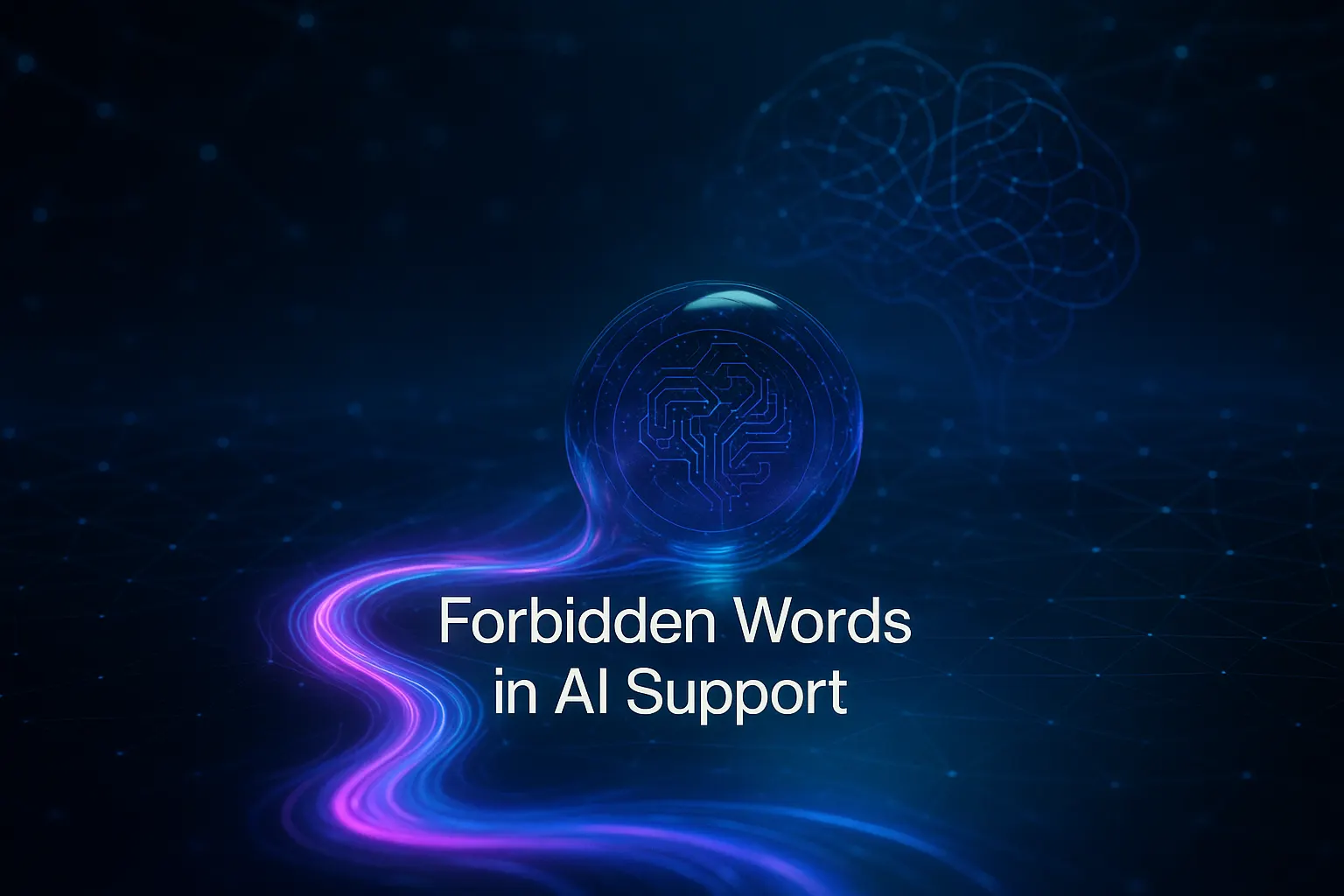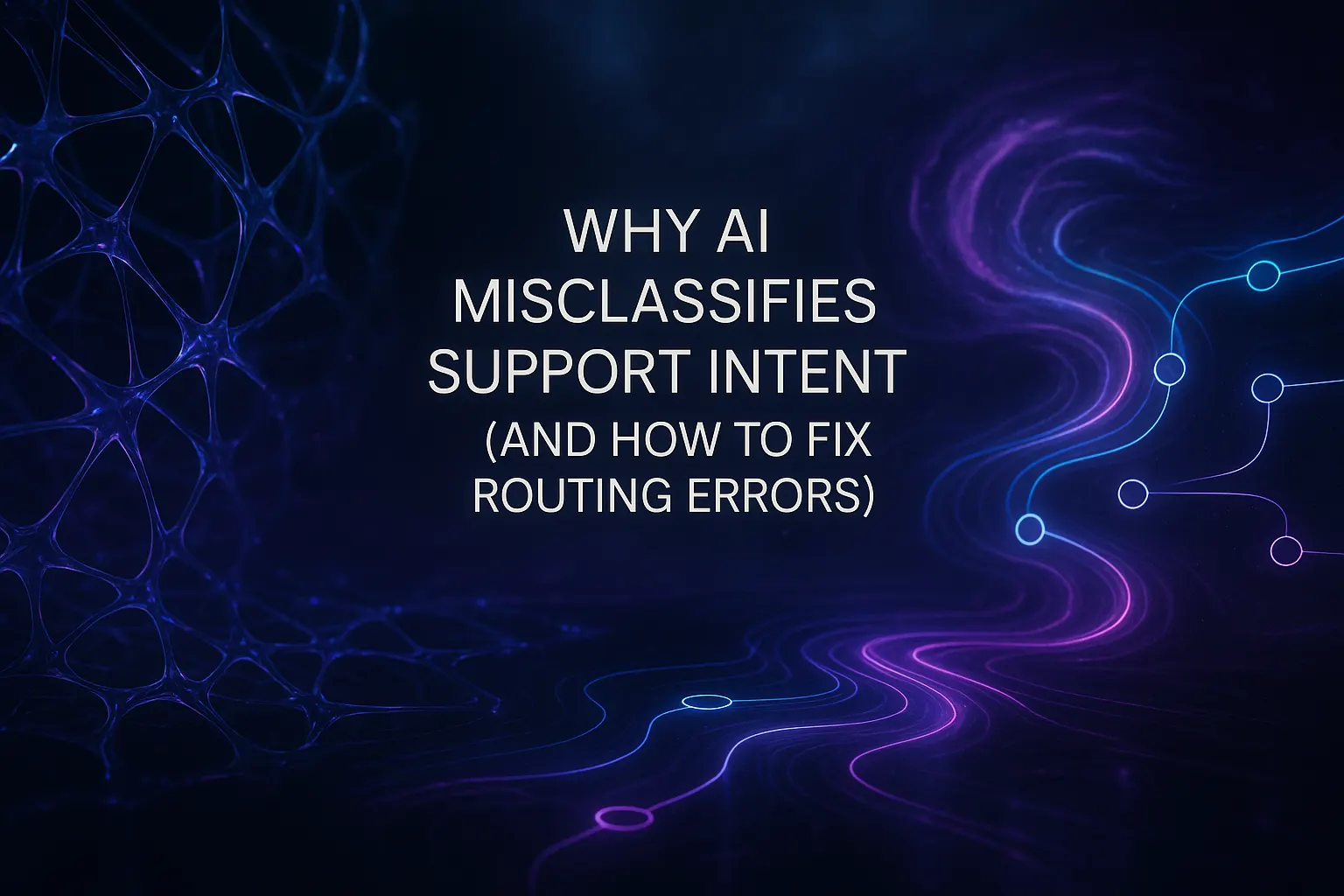This isn’t a tech glitch. It’s a misalignment problem.
Your chatbot isn’t underperforming because of a single bug. Rather, the real issue lies in the misalignment between intent, data, and design, not working together as they should. These disconnects frustrate customers and drain your support team’s energy. The good news: you can diagnose and remediate these issues within days, not months.
Goal for this guide: Help you rapidly identify the real issues, apply actionable solutions, and create a foundation for ongoing improvement.
Spot the red flags in minutes
- High frequency of fallback or “I didn’t get that” messages.
- Customers having to repeat information multiple times.
- Responses sounding generic or deviating from your brand voice.
- Delays in replies despite relevant knowledge articles being available.
- Escalations to a human agent occurring without passing useful context.
- Transaction flows like returns, refunds, or billing failing at identity verification steps.
Review a representative sample of failed conversations from a week’s worth of transcripts. Apply three tags: intent mismatch, missing data, and policy confusion. This quick triage will help you focus your next steps effectively.
Run a 30‑minute root cause check
- Map intents to customer journeys. Check your top 15 intents against your top 15 reasons customers contact you. Identify gaps.
- Review example utterances. Examine the examples for each intent. Eliminate duplicates and add slang, typos, and common abbreviations.
- Test for ambiguous queries. Try similar but distinct prompts like “cancel plan” and “close account” to see if the bot asks clear, clarifying questions.
- Audit data integrations. Inspect the connections to CRM, order management, and billing. Track timeouts and missing fields.
- Check the knowledge base. Identify outdated content and policies updated this quarter.
- Evaluate guardrails. Review profanity filters, handling of sensitive data, and escalation protocols.
“Most chatbot failures start with poor training data and outdated content.”
Fix intent recognition without retraining everything
Reduce the noise
Merge overlapping intents and use literal, descriptive names. Add 20 to 30 varied examples for each high-volume intent, including common misspellings and emojis if your audience uses them.
Apply a confidence ladder
- High confidence: Respond directly and confirm the next step.
- Medium confidence: Offer two actionable options with brief descriptions.
- Low confidence: Prompt for clarification or escalate to a human agent.
Write clearer prompts
Define your brand’s tone of voice, approved information sources, and restricted topics. Provide a concise example of an ideal reply. Specify how to manage uncertainty; for instance: If unsure, ask one clarifying question and offer two options.
Stop unreliable answers at the source
Most issues relating to inaccurate or irrelevant chatbot responses trace back to uncontrolled retrieval of information. To prevent this, apply the following controls:
- Ensure every answer is grounded in factual data. Require citation from approved articles or system data in each chatbot response.
- Expire outdated content. Assign a review date for every policy or knowledge page.
- Filter retrieval sources. Limit information by product, region, or language as appropriate.
- Set refusal protocols. Teach your bot to prefer a clear “I don’t know” over a risky or speculative response.
Whenever pricing or terms are updated, re-index the relevant knowledge first, then use scripted test cases before fully deploying changes to ensure accuracy.
Design conversations that lead customers to resolution
Effective conversation design steers customers toward resolving their issues, minimizing unproductive loops and escalations. Structure every exchange with three steps:
- Clarify. Confirm the customer’s intent in a single, direct sentence and offer simple tap-options.
- Collect. Request only the next required piece of information and indicate progress.
- Commit. Recap the action taken and set expectations for resolution timing.
Write concise, conversational responses. Favor short sentences over large blocks of text, and limit jargon. Where legal disclaimers are needed, hide them behind expandable links. Customers should never have to scroll through long passages mid-interaction.
Repair handovers and maintain customer trust
Many chatbots wait too long to escalate issues and fail to pass useful context to human agents, damaging customer satisfaction and workflow efficiency. Here’s how to create smoother transitions:
- Escalate early. Pass to a human agent after two unsuccessful clarification attempts.
- Send a summary. Include detected intent, collected details, and the last three customer messages.
- Indicate status. Clearly tell the customer who will be joining the conversation and when.
Train support agents to match the chatbot’s conversational tone and never request information the customer already provided to the bot.
Measure what truly predicts success
- Containment rate by intent, rather than overall.
- Action completion rates for key tasks like refunds, address changes, or password resets.
- Number of clarifications required before resolution or escalation.
- Quality of handovers, assessed by summary completeness and need for agent edits.
- Time to first useful reply, not just response speed.
Review these metrics weekly. Select two high-priority intents to improve, implement changes, and monitor the impact for two weeks. Steady, incremental progress beats major overhauls every quarter.
Fix data issues before they reach your customer
Many “the bot gave the wrong answer” complaints are the result of outdated or incomplete data. Synchronize these three layers:
- Schema: Standardize the field names for customer, order, and plan details.
- Access: For presenting answers, use read-only access to data; for any updates or changes, ensure you have write access.
- Freshness: Only cache what you can quickly refresh or expire.
Implement a claim check approach for updates: the bot writes a request, your system validates and completes the action, and the bot then confirms the result. This prevents silent failures.
Security and privacy without slowing delivery
Customers and regulators expect careful handling of personal information. Initially, keep Personally Identifiable Information (PII) out of prompts. Mask sensitive values wherever possible. Only log information needed for improving quality. For an in-depth, actionable guide, explore how to implement data privacy in AI-powered support teams.
Tools that help you fix, not just ship
There are plenty of tools to help, choose based on how well they integrate, their level of control, and their privacy model.
- Intercom Fin. Ready-made flows and seamless messenger fit.
- Typewise. AI writing tools for support teams that connect to your CRM, email, and chat. Enhances grammar, style, and consistency while keeping replies privacy-focused. It helps cut handle time and reduce editing overhead.
- Zendesk AI. Ideal for teams already using Zendesk.
- Ada. Covers a wide range of channels and offers templates for frequent support cases.
- Salesforce Einstein Bots. Deep integration with Service Cloud and CRM data.
Curious about leading chatbot setups? See how top companies design and manage AI in customer service, and borrow their best practices for your next update.
Your Chatbot Rescue Blueprint
Identify the root causes. Review a sample of failed conversations and tag common issues like intent mismatch, missing data, and policy confusion to prioritize what to fix first.
Simplify and strengthen intents. Merge overlapping intents, refine examples, and include natural variations — slang, typos, and abbreviations — to improve recognition accuracy.
Improve clarity in responses. Rewrite prompts and microcopy for brevity and consistency. Ensure the chatbot’s tone matches your brand’s voice.
Refresh your knowledge sources. Audit your content and data integrations. Update or expire outdated articles, and re-sync data from connected systems.
Reinforce reliability. Introduce patterns like claim checks for data updates to prevent silent errors and missing confirmations.
Enhance handovers and escalation. Escalate earlier when confidence is low, include full conversation summaries, and ensure human agents continue seamlessly.
Measure, learn, and repeat. Track metrics such as containment rate, handover quality, and time to first useful reply. Focus on steady, incremental improvements over big, infrequent overhauls.
Keep your focus tight: improve two high-volume journeys and share early results with agents and stakeholders.
When you should call in help
If your team is spending too much time rewriting chatbot responses, consider AI writing assistance. If your brand’s tone seems inconsistent, define a style guide within your tools. If privacy reviews delay launches, implement explicit procedures to safeguard data and keep audit logs for traceability. These challenges are solvable with the right setup and support.
Make your chatbot useful again
Your chatbot can become a true asset for customer service with aligned intents, accurate knowledge, fresh data, and well-designed conversations. Dedicate one week to these steps, then continue refining in fast, focused cycles. Your customers, and your team, will notice the improvement.
If you want a rapid diagnostic and tailored action plan, connect with Typewise. We’ll review your workflows, offer practical changes, and help your support team deliver clearer responses, no stack migration required.
FAQ
Why is misalignment in chatbot design a problem?
Misalignment leads to frustrating customer experiences and inefficient support operations. Intent, data, and design must work in harmony to avoid confusion and ensure effective customer interactions.
What are the red flags indicating chatbot issues?
High fallback message frequency and repeated customer info requests are key indicators. These signal deeper alignment issues that need swift correction to prevent customer dissatisfaction.
How can I quickly diagnose chatbot problems?
Analyze failed conversations for intent mismatches and data issues. Within days, not months, you can pinpoint what derails customer interactions and take corrective measures.
How do you improve intent recognition without retraining everything?
Streamline intents and use precise naming, adding diverse examples. Rather than a full retraining, focus on refining high-volume intents and removing noise from data.
What role does data play in chatbot performance?
Fresh, accurate data is crucial; outdated information leads to poor experiences. Ensuring data freshness and relevance can prevent the bot from providing misleading responses.
How can better conversation design improve chatbots?
Structured exchanges prevent unproductive loops and dead ends. Effective designs clarify user intent, gather necessary data, and confirm actions to guide users to resolution swiftly.
Why are early escalations beneficial in chatbot support?
Delaying escalations frustrates customers and reduces trust. Early handovers with proper context enhance customer satisfaction and streamline human agent interventions.
How should you measure chatbot success?
Focus on specific metrics like containment rates by intent and quality of handovers. These indicators are more telling of a chatbot's effectiveness than mere response speeds.
What common pitfalls should be avoided in chatbot management?
Relying on outdated content and neglecting data hygiene are critical mistakes. These oversights turn chatbots from assets into liabilities, irritating customers and damaging brand reputation.