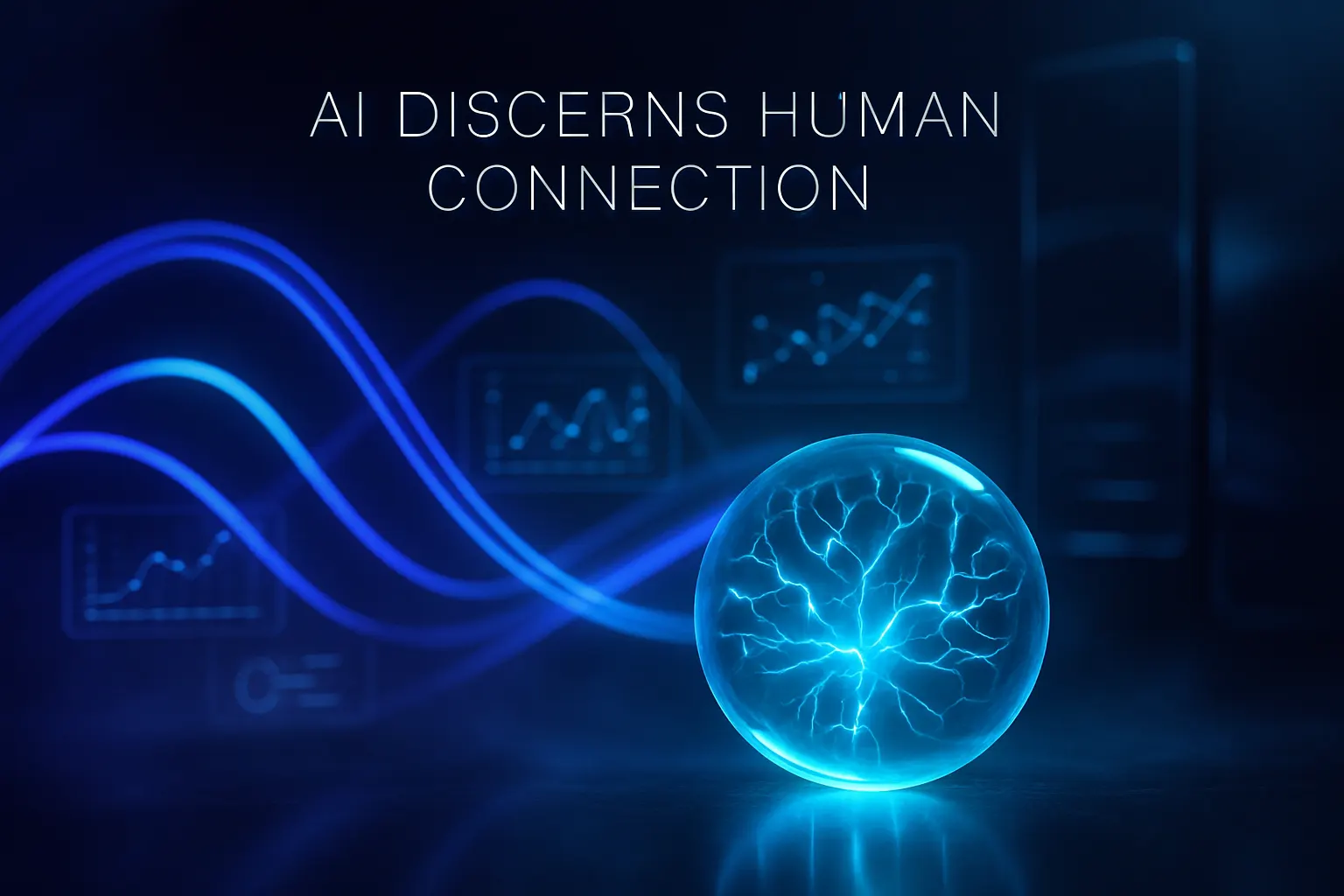Automate or Not? The Startup Dilemma
Your inbox is constantly filling up. Your team is frequently multitasking and shifting focus. Automation offers the promise of fast wins, but one misstep could cost you your customers’ trust. This guide gives you five strong reasons to automate and five situations where you should hold back. Use it to make informed, confident decisions.
Automate the repeatable. Humanize the exceptional.
Before you start, identify the top reasons customers contact your support. If you need a refresher, review this practical list of common B2B SaaS support requests. This will help you pinpoint trends and uncover straightforward opportunities for automation.
5 Clear Yes: When Automation Makes Sense
1) High Volume and Low Variance
Think password resets, checking plan limits, sending invoice copies, or order status updates. These are predictable tasks. Train an automation assistant on these workflows with structured prompts and clear business rules. Keep answers concise and specific.
- Provide step-by-step instructions and direct links.
- Enable one-click confirmations for customer actions.
- Record all interactions in your CRM system.
2) After-Hours Coverage and First Response
Set up an assistant to welcome customers, verify identities, and capture issues outside business hours. Commit to a human follow-up by a specific time. Always gather contact details and request consent for updates.
3) Data Collection and Form Prefilling
Automation can ask for order numbers, error codes, and device information. Use these responses to prefill ticket fields for agents, reducing unnecessary back-and-forth and shortening the queue.
4) Drafting Agent Replies
Leverage AI to draft messages within your current tools. The AI should be adaptive to your brand tone and consider any regional specifics in communication. Agents remain in control, reviewing and personalizing drafts as needed.
5) Routing, Categorization, and Priority Sorting
Automate the classification of requests, highlight potential risks, and prioritize VIP customers. Create rules to escalate service outages or security issues immediately. High-priority cases should always involve a human agent.
5 Hard Nos: When Human Support Is Essential
1) Refund Disputes That Require Nuance
When money and trust are involved, customers expect empathy and careful consideration. Automation can collect basic facts, but an experienced agent should decide the outcome.
2) Security Incidents and Legal Communications
Never leave bots to handle security breaches or legal notices. Immediately route these cases to your security or legal team, and only provide safe, approved holding statements through automation.
3) Complex Outages with Changing Information
During incidents, new developments can occur minute by minute. Centralize updates on a real-time status page. Human agents should personalize replies and update timelines for affected customers.
4) Strategic Renewals and Churn Risks
Accounts that influence your revenue need careful handling. Humans can interpret subtle cues and offer tailored solutions. Use automation to prepare background notes, don’t let it deliver your pitch.
5) Accessibility and Support for Vulnerable Users
Some customers require adapted communication or additional patience. Ensure your team is trained to respond empathetically. Use automation to assist this work, but do not replace the human element.
A Simple Framework to Guide Your Decisions
Evaluate each use case along three dimensions: volume, variance, and risk. High volume combined with low variance indicates suitability for automation. High risk signifies a situation where human intervention remains crucial.
- Volume: Number of daily contacts and seasonal fluctuations.
- Variance: How many different ways an issue can be resolved.
- Risk: Legal, financial, or reputational consequences.
Set clear criteria with your leadership team. Start by automating cases that are high in volume and low in risk. Review your decisions weekly and adjust as your confidence grows.
The Metrics That Matter (Beyond Vanity)
- Self-serve rate: Percentage of contacts resolved without agent intervention.
- Time to first response: Ensure consistency across all communication channels.
- Full resolution time: Track the entire journey, including handoffs and drafts.
- Containment quality: Regularly sample transcripts for accuracy and tone.
- Deflection source: Identify which articles or workflows helped resolve issues.
Pair quantitative data with qualitative samples. Reviewing a small set of transcripts each week often reveals more insight than dashboards alone. Tag lessons learned and feed them back into agent training and automation updates.
Governance, Privacy, and Fail-Safes
Establish clear guardrails for your automation assistant. Spell out what it can and cannot say. Automatically block sensitive topics like refunds, price adjustments, and legal statements.
Keep your training data clean, remove confidential information and personal data wherever possible. Set time limits on data storage and manage who can extract logs.
Plan for graceful failure. If the AI’s confidence drops, immediately switch to a human agent. Display a friendly message and set the right expectations with your customers.
How Typewise Supports a Thoughtful Rollout
Typewise integrates directly with your CRM, email, and chat platforms. It drafts replies, enhances grammar and style, and ensures consistent tone. Your support team responds faster, without losing their human touch.
Because it works inside the tools you already use, onboarding is straightforward. You retain full control of your brand’s voice and approval process. Typewise’s privacy features help your business meet regional compliance standards.
The Bottom Line
Automate the support tasks your customers expect to be resolved quickly. Reserve human involvement for issues that carry emotional weight or business risk. Start small, measure outcomes, and scale automation carefully.
If you want a low-risk starting point, try a week of letting AI draft agent responses. Track improvements in your queue and brand tone. Then choose the next areas to automate.
Talk with Typewise about launching a seamless pilot. Bring your three main use cases, we’ll help you build and ship a practical automation plan.
FAQ
When should a startup choose not to automate customer support?
Automation isn't suitable for handling sensitive issues like refund disputes or security incidents. These situations demand human empathy and expertise to manage the nuanced complexities involved.
Does automating high-volume tasks erase the need for human agents?
No, automation for high-volume tasks frees up human resources to focus on strategic and complex issues. Removing humans entirely would sacrifice quality and risk causing customer dissatisfaction.
Why isn't automation recommended for legal communications?
Legal communications require precision and nuance beyond what automation can offer. Missteps here could lead to severe reputational damage and legal repercussions.
Can automation handle issues involving vulnerable users?
Automation is risky for supporting vulnerable users who need personalized and empathetic attention. Using bots in such scenarios can lead to inadequate service, potentially aggravating the customer's issues.
What are the risks of relying on automation for security incidents?
Relying on automation during security incidents can delay critical human intervention and escalate vulnerabilities. Immediate human oversight ensures rapid, secure resolutions while maintaining trust.
How should startups evaluate the effectiveness of their automation tools?
Monitor key metrics like self-serve rate and full resolution time to evaluate effectiveness. Mere automation isn't success; scrutinize quality to ensure it aligns with your brand and doesn't harm customer relations.
Why is agent control necessary when leveraging AI for drafting replies?
Agents ensure drafts align with the brand tone and adapt to context-specific needs, something AI can't fully grasp. Allowing AI free rein risks off-brand communication and could alienate customers.